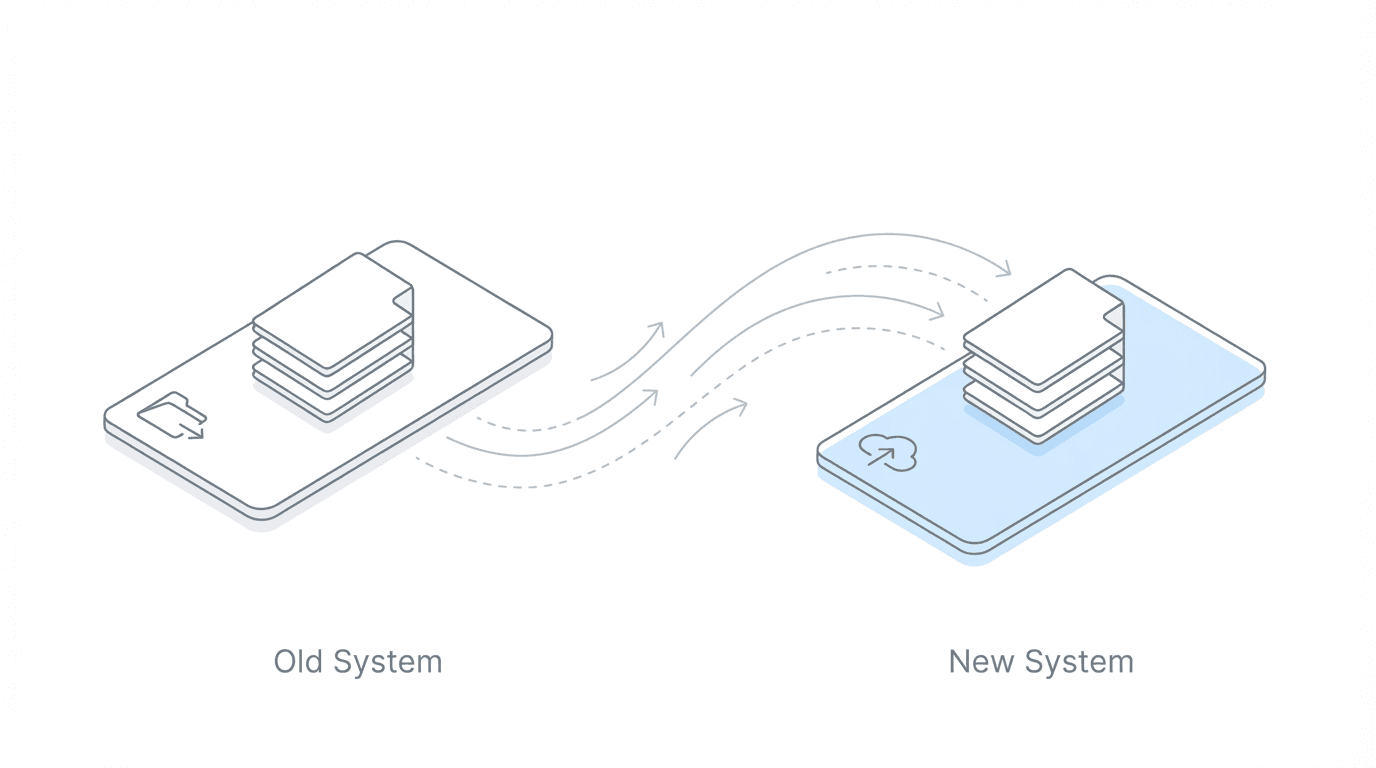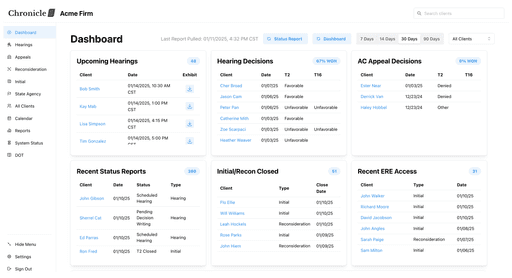Jun 13, 2025
by Nikhil Pai
For years, SSD attorneys have asked for more transparency at the initial and reconsideration levels of a claim. The SSA just delivered, but not in the way most reps expected.
In a major update, the SSA is now releasing three key documents earlier in the disability claim process:
DDE (Disability Determination Explanation)
PDN/PDE (Personalized Disability Notice / Explanation)
Transmittals
These documents are now available digitally in the ERE (Electronic Records Express) at the initial and reconsideration stages.
But there’s one big catch:
They’re no alerts which means they’re basically invisible unless you know to look.
Furthermore, 20% of cases take up to 4 weeks for the documents to show up and the mail does not tell you the reasoning of the decisions so this information can only be found in the ERE.
Why This Matters
These documents contain critical insight into why a claim was denied. In many cases, these explanations appear weeks before any mailed decision arrives.
Knowing this data early allows SSD firms to:
Triaged denials faster
Structure appeals with sharper, document-specific arguments
Avoid calling SSA just to confirm what’s already in the file
But without alerts or flags in the ERE system, most firms are still operating blind.
What This Looks Like Inside the ERE

Even though this DDE is available in the file, there’s no system alert. You’d only find it if you checked this case manually.
How Chronicle Detects These Automatically

Chronicle is the only platform that currently monitors the ERE daily across your entire docket and automatically flags when any of these key documents appear.
When a DDE, PDN, or Transmittal is uploaded, Chronicle sends your team a clean, instant notification so you can take action the same day.
We’re also about to release a new feature where new documents get the decision extracted so we can email you if the case was approved or denied without you ever having to open up the document.
Here's a video going over this update:
Chronicle surfaces SSA docs the moment they appear—no more logging in and checking each case manually.
The Time and Staffing Impact
Firms using Chronicle have already seen measurable workflow improvements:
“I’ve increased our caseload by 200 and didn’t need to hire a third paralegal.”
– Krysti Monaco, The Law Office of Nancy L. Cavey
“Chronicle replaced at least half a paralegal’s workload—without hiring, we’re now managing 400–500 active cases with just three staff.””
– Will Viner, Viner Disability Law
“Chronicle is like having the most efficient paralegal in the world — it doesn’t take a day off, and it makes our entire firm more efficient from top to bottom.”
– Jonathan Heeps, Martin, Jones & Piemonte
What You Can Do Now
Whether you’re a solo SSD attorney or managing a large team, here’s how to start taking advantage of this SSA change:
Review your current process for tracking denials at the initial/recon levels
Manually scan recent uploads in the ERE (Sections A & B) if you're not using automation
Or see how Chronicle surfaces these automatically so your staff never miss them again