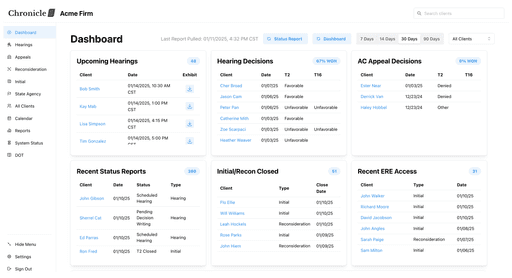13 March, 2024
by Nikhil Pai
In the realm of Social Security Disability, leveraging Artificial Intelligence (AI) presents a promising avenue to boost efficiency significantly. The key to harnessing AI effectively lies in mastering few-shot prompting, a technique that can fine-tune AI outputs to match specific formatting and style preferences by using just a few examples.
Few-shot prompting thrives on example-based learning. By providing the AI with two to three instances of the desired output, such as briefs, memos, or summaries, it can detect patterns and replicate them accurately. This method is particularly useful for generating high-quality documents to support cases, speeding up the preparation process for hearings with ALJs.
How to Implement Few-Shot Prompting:
Define the Objective and Context: Clearly state the purpose of the AI task and any relevant background information.
Provide Examples: Submit two to three high-quality examples that represent the desired outcome. This step is crucial for teaching the AI your preferred style and format.
Limit Examples: Due to word count constraints in AI prompts, stick to no more than three examples to ensure efficiency.
Submit New Request: After setting the stage with examples, present the new case facts that the AI needs to transform into a draft.
Example Template for AI-Generated Briefs:
Context:
Objective: As an AI Paralegal for a Social Security Disability firm, draft a brief for the attorney to present to the Administrative Law Judge (ALJ).
Constraints: Use only the provided case facts, adhering strictly to the five-step process specific to Social Security Disability (SSD) claims.
Style Guide: Follow the style of previous briefs provided as examples.
Example 1:
<Insert your example>
Example 2:
<Insert your example>
Now here are the facts of the new case to draft a brief for:
<Insert bulleted list you want to have drafted into a brief>
Please draft the brief below:
Conclusion:
Few-shot prompting is an invaluable technique for customizing AI outputs to meet specific document requirements. It not only streamlines the document creation process but also ensures consistency and quality across various legal documents. By teaching the AI through examples, you can achieve tailored results that align with your firm's standards and improve overall efficiency. Give few-shot prompting a shot!